This is default featured slide 1 title
Go to Blogger edit html and find these sentences.Now replace these sentences with your own descriptions.
This is default featured slide 2 title
Go to Blogger edit html and find these sentences.Now replace these sentences with your own descriptions.
This is default featured slide 3 title
Go to Blogger edit html and find these sentences.Now replace these sentences with your own descriptions.
This is default featured slide 4 title
Go to Blogger edit html and find these sentences.Now replace these sentences with your own descriptions.
This is default featured slide 5 title
Go to Blogger edit html and find these sentences.Now replace these sentences with your own descriptions.
Saturday, 28 December 2013
Auto post on your all Facebook friends wall
Friends i'm back with a new trick.In this trick t'll teach you how to auto post on your all Facebook friends wall with a single click.lets start!
Follow these steps:
1: Login to your Facebook account
2: Go to your home page or click here
3: Open the console box.For open Console box .
(In Google Chrome press f12)
4: Copy code from HERE and paste it into console...
5: Now you done.. ;)
Follow these steps:
1: Login to your Facebook account
2: Go to your home page or click here
3: Open the console box.For open Console box .
(In Google Chrome press f12)
4: Copy code from HERE and paste it into console...
5: Now you done.. ;)
VLC FULL & LATEST VERSION
00:01
No comments
VLC LATEST WITH NEW FEATURES
Download VLC Media player full and latest versionn..
enjoy friends ..
DOWNLOAD HERE
Download VLC Media player full and latest versionn..
enjoy friends ..
DOWNLOAD HERE
Thursday, 26 December 2013
SPEED UP YOUR PC
04:09
No comments
SPEED UP YOUR PC
Friends i m sharing a simple trcik to speed up ur pc....
just go to C://windows//prefetch
Delete all files in that folder..
Yes you done...your pc will be fast :)
Friends i m sharing a simple trcik to speed up ur pc....
just go to C://windows//prefetch
Delete all files in that folder..
Yes you done...your pc will be fast :)
Internet Download Manager 6.18.5.1 With Crack Full Version Free Download
03:44
1 comment
Internet Download Manager 6.18.5.1 With Crack Full Version Free Download
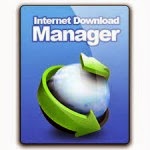 Internet Download Manager IDM Crack is a tool to boost download
speeds by up to 5 times, continue and schedule data. Comprehensive error
recovery and resume capacity will restart damaged or interrupted
downloads on account of lost connections, network problems, computer
shutdowns, or maybe unexpected power black outs. Simple graphic GUI
makes IDM user-friendly and convenient to use. Internet Download Manager
features a smart download logic accelerator that has intelligent
dynamic report segmentation and risk-free multipart downloading
technological innovation to accelerate ones downloads. Unlike other
obtain managers and accelerators Net Download Manager segments
downloaded files dynamically throughout download process and also reuses
available internet connections without additional hook up and login
stages to obtain best acceleration functionality.
Internet Download Manager IDM Crack is a tool to boost download
speeds by up to 5 times, continue and schedule data. Comprehensive error
recovery and resume capacity will restart damaged or interrupted
downloads on account of lost connections, network problems, computer
shutdowns, or maybe unexpected power black outs. Simple graphic GUI
makes IDM user-friendly and convenient to use. Internet Download Manager
features a smart download logic accelerator that has intelligent
dynamic report segmentation and risk-free multipart downloading
technological innovation to accelerate ones downloads. Unlike other
obtain managers and accelerators Net Download Manager segments
downloaded files dynamically throughout download process and also reuses
available internet connections without additional hook up and login
stages to obtain best acceleration functionality.Features: ( Internet Download Manager IDM Crack )
- Comprehensive error recovery and resume capability will restart broken URL due to lost connect slow connection and other causes
- IDMan supports proxy servers, ftp, HTTP, HTTPS, redirects, firewall,cookies, Mp3, Mp4 and more over 100+ formats……and many more
- Supports Mozilla Firefox 23..
- Resume and Pause supports and Download link refresh is another nice feature for the user
- Simple and user-friendly interface…
Version 6.17 adds Windows 8 compatibility, adds IDM download panel for web-players that can be used to download flash videos from sites like YouTube, MySpaceTV, and Google Videos. It also features complete Windows 7 and Vista support, YouTube grabber, redeveloped scheduler, and MMS protocol support. The new version also adds improved integration for IE 10 and IE based browsers, redesigned and enhanced download engine, the unique advanced integration into all latest browsers, improved toolbar, and a wealth of other improvements and new features.
How to install and Internet Download Manager IDM Crack / Patch:
- Install Program.
- Copy content from crack folder and paste into default installation directory.
- Run application if prompted to register just insert given serial.
- Done, enjoy.
IF IT SAYS registered with Fake serial during installation just cancel that window and follow above steps.
Screenshots:
Wednesday, 25 December 2013
JAZZ SMS BUNDLE
22:57
No comments
Jazz 600 sms in Rs:0.60
To activate dial *101*1*09#
check data *101*2*09#
for Deactivate *101*4*09#
To activate dial *101*1*09#
check data *101*2*09#
for Deactivate *101*4*09#
SEND FREE SMS IN PAKISTAN
22:52
No comments
Friends i'm sharing a link through which you can send unlimited FREE sms to anywhere in Pakistan
http://smsfront.com/send-free-sms-to-pakistan/
regards:Ovais shah
http://smsfront.com/send-free-sms-to-pakistan/
regards:Ovais shah
CHANGE FB LOGIN PAGE
08:30
No comments
How To Change Facebook Login Background
Facebook is a most popular website now a days and every person is
connected to it. Facebook.com contains 2nd Global Rank after Google.com.
Today we will learn that how we can change our Facebook login screen
background image with your own desired photo. It's very easy. So, lets
start now.
We are telling you step by step method just follow these simple steps...
How To Change Facebook Login Backgroung Image In Chrome:
1. First of all open your Google Chrome Browser.
2. And then add Facebook backgroung changer tool in your browser
Click Here To Get It.
3. When you click on link a new page will be open you just click on 'Free' and then click on 'Add'.
Now you have successfully added it in your browser.
4. Now Go to Chrome Settings>>Extension>>Facebook Refresh Option>>Image Url/Upload>> Chose File
5. And Finally chose your desired image which you want to set on your Login Background and click on save.
Thats it!
If you face any problem or error just comments below we will guide you.
Change FB THEMES
08:29
No comments
How To Change Facebook Themes
12/11/2013
Download Required Setup File (100% Working Link)
If you are bored with Facebook default theme and want to see some change
and want give your Facebook gorgeous look. Then just follow these
simple steps and surf FB with a new and cool themes!
How To Change Facebook Themes
1. First of all login to your facebook account.
2. And then Click Here and add extension to your chrome/firefox browser.
3. Now select your desired theme and just apply it.
There are a large number of awesome and cool themes availabe select any theme and apply it.
If you want to create your own Facebook theme then Click Here and create your custom theme with your own images and wallpapers.
If you face any error or problem just comments below we will help you.
How To Change Facebook Themes
BYPASS OF ADMIN ACCOUNT
08:18
No comments
Bypass Windows Administrator Password .
Here is way to by-pass windows administrator account password .
First Of all you need a one time access to admin account and create a backdoor .
for windows XP users :-
1) Open C drive ..
2) Now go to Windows .
3) Open System32 .
4) Search for cmd and copy the cmd to your desktop .
6) Rename the desktop cmd file with sethc .
6) Now paste the desktop's sethc file into system32 and it will ask to replace then just replace it ..
7) Now you are done , You have made backdoor .
8) Now in Administrator-account password field press 5-times shift key ..
9)A command prompt black-screen will appear then type following codes :-
At the place of administrator you have to put your username e.g JOHN etc ..
and at the place of password , you can write your new password to open that admin account ..
net user Administrator password
hit enter
10) Now in password field type - password ( password which you changed )
Congoo!! you got the access :p
CHECK MY NEXT POST FOR WINDOWS 7 AND WINDOWS 8 BACKDOOR MAKING ..
keep visiting , keep hacking !!
First Of all you need a one time access to admin account and create a backdoor .
for windows XP users :-
1) Open C drive ..
2) Now go to Windows .
3) Open System32 .
4) Search for cmd and copy the cmd to your desktop .
6) Rename the desktop cmd file with sethc .
6) Now paste the desktop's sethc file into system32 and it will ask to replace then just replace it ..
7) Now you are done , You have made backdoor .
8) Now in Administrator-account password field press 5-times shift key ..
9)A command prompt black-screen will appear then type following codes :-
At the place of administrator you have to put your username e.g JOHN etc ..
and at the place of password , you can write your new password to open that admin account ..
net user Administrator password
hit enter
10) Now in password field type - password ( password which you changed )
Congoo!! you got the access :p
CHECK MY NEXT POST FOR WINDOWS 7 AND WINDOWS 8 BACKDOOR MAKING ..
keep visiting , keep hacking !!
HACK SOFTWARES TO USE THEM LIFETIME
08:14
No comments
How to Hack Softwares to use them Lifetime.
Posted on Monday, December 16, 2013 by Anurag Srivastava
How to Hack Softwares to use them Lifetime
You have to follow these tips carefully to successfully hack a software and make it run in it’s trial mode forever.
1. Note down the date and time, when you install the software for the first time.
2. Once the trial period expires, you must always run the software using RunAsDate .
3. After the trial period is expired, do not run the software(program) directly.If you run the software directly even once, this hack may no longer work.
4. It is better and safe to inject the date of the last day in the trial period.
1. Note down the date and time, when you install the software for the first time.
2. Once the trial period expires, you must always run the software using RunAsDate .
3. After the trial period is expired, do not run the software(program) directly.If you run the software directly even once, this hack may no longer work.
4. It is better and safe to inject the date of the last day in the trial period.
Download this software RunAsDate from here.
WEB-HACKING FOR BEGINNERS
08:13
No comments
How to Hack a Website with Basic HTML Coding.
Posted on Wednesday, December 18, 2013 by Anurag Srivastava
How to Hack a Website with Basic HTML Coding
If you have basic HTML and JavaScript knowledge, you may be able to access password protected
websites. This article will give you an easy method to hack simple,
less-secured websites of your choice simply through HTML. Use it
responsibly.
Note: This basic method works only for websites with extremely low security barriers. Websites with robust security details will not be susceptible to this kind of simple attack.
Edit
Steps
-
1Open the site you want to hack. Provide wrong username/password combination in its log in form. (e.g. : Username : me and Password: ' or 1=1 --)An error will occur saying wrong username-password. Now be prepared your experiment starts from here.Ad
-
2Right click anywhere on that error page =>> go to view source.
-
3There you can see the HTML coding with JavaScript.• There you find somewhat like this....<_form action="...Login....">• Before this login information copy the URL of the site in which you are. (e.g. :"< _form..........action=http://www.targetwebsite.com/login.......>")
-
4Then delete the JavaScript from the above that validates your information in the server.(Do this very carefully, your success to hack the site depends upon this i.e. how efficiently you delete the java scripts that validate your account information)
-
5Then take a close look for "<_input name="password" type="password">"[without quotes] -> replace "<_type=password>" with "<_type=text>". See there if maximum length of password is less than 11 then increase it to 11 (e.g. : if then write )
-
6Just go to file => save as and save it anywhere in your hard disk with ext.html(e.g.: c:\chan.html)
-
7Reopen your target web page by double clicking 'chan.html' file that you saved in your hard disk earlier.• You see that some changes in current page as compared to original One. Don't worry.
-
8Provide any username [e.g.: hacker] and password [e.g.:' or 1=1 --] You have successfully cracked the above website and entered into the account of List user saved in the server's database.
PROTECT FOLDERS WITHOUT SOFTWARE
08:10
No comments
cls
@ECHO OFF
title Folder Locker
if EXIST "Control Panel.{21EC2020-3AEA-1069-A2DD-08002B30309D}" goto UNLOCK
if NOT EXIST Locker goto MDLOCKER
:CONFIRM
echo Enter password to lock folder or for cancel press N
set/p "cho=>"
if %cho%==XXXX goto LOCK
if %cho%==n goto END
if %cho%==N goto END
echo Invalid choice.
goto CONFIRM
:LOCK
ren Locker "Control Panel.{21EC2020-3AEA-1069-A2DD-08002B30309D}"
attrib +h +s "Control Panel.{21EC2020-3AEA-1069-A2DD-08002B30309D}"
echo Folder locked
goto End
:UNLOCK
echo Enter password to Unlock folder
set/p "pass=>"
if NOT %pass%==XXXX goto FAIL
attrib -h -s "Control Panel.{21EC2020-3AEA-1069-A2DD-08002B30309D}"
ren "Control Panel.{21EC2020-3AEA-1069-A2DD-08002B30309D}" Locker
echo Folder Unlocked successfully
goto End
:FAIL
echo Invalid password
goto end
:MDLOCKER
md Locker
echo Locker created successfully
goto End
:End
Enjoy simple and free trick....
@ECHO OFF
title Folder Locker
if EXIST "Control Panel.{21EC2020-3AEA-1069-A2DD-08002B30309D}" goto UNLOCK
if NOT EXIST Locker goto MDLOCKER
:CONFIRM
echo Enter password to lock folder or for cancel press N
set/p "cho=>"
if %cho%==XXXX goto LOCK
if %cho%==n goto END
if %cho%==N goto END
echo Invalid choice.
goto CONFIRM
:LOCK
ren Locker "Control Panel.{21EC2020-3AEA-1069-A2DD-08002B30309D}"
attrib +h +s "Control Panel.{21EC2020-3AEA-1069-A2DD-08002B30309D}"
echo Folder locked
goto End
:UNLOCK
echo Enter password to Unlock folder
set/p "pass=>"
if NOT %pass%==XXXX goto FAIL
attrib -h -s "Control Panel.{21EC2020-3AEA-1069-A2DD-08002B30309D}"
ren "Control Panel.{21EC2020-3AEA-1069-A2DD-08002B30309D}" Locker
echo Folder Unlocked successfully
goto End
:FAIL
echo Invalid password
goto end
:MDLOCKER
md Locker
echo Locker created successfully
goto End
:End
- Copy this Code into notepad and replace the XXXX with your password.
- Save it with .bat extension(for eg: lock.bat).
- Copy the Batch file to any folder.
- Now double click the Batch file, It will ask you to enter the Password. Enter the password.
- Now you can see the Lock folder is created.
- Place your files into lock folder which you want to protect.
- Again double click the Batch file, it will ask you enter the password. Enter the password.
- Now the folder will be Locked.
- To unlock again double click the Batch file,enter the password.
- You can see the Lock folder.
Enjoy simple and free trick....
Free scripts
08:02
No comments
Enjoy free scripts....
download link:http://qfs.mobi/f1097263
Pass:enjoyfree
want more script??message me at ovais012@facebook.com
download link:http://qfs.mobi/f1097263
Pass:enjoyfree
want more script??message me at ovais012@facebook.com
07:59
No comments
Send miscall to victim with his own number.....Enjoy software
http://qfs.mobi/f1097259
PASS: enjoyfree
follow ,comment and share my blog...
THANKS
http://qfs.mobi/f1097259
PASS: enjoyfree
follow ,comment and share my blog...
THANKS
Pop-up ur skype to Premium
07:54
No comments
Get €71,88 in your Skype account..
~~~~~~~~~~~~~~~~~~~~~~~~~~~~~~
1) go to this link https://
2) enter your Email id of Skype.. and press "SEND"
3) Sign in to your email account.. (gmail, yahoo, hotmail etc)
4) open the new skype email and follow the setp
5) login your Skype form Website.
And see you Got €71,88 in your Skype...And you account is Premium..
enjoy.. this is tested by me..
remeber in prayers...
THIS IS TESTED BY ME: #OVAIS SHAH
How to Post Blogger Automatically to Facebook
07:47
No comments
How to Post Blogger Automatically to Facebook
 When
I started this post I had the preconceived notion that automatically
posting from Blogger to Facebook would not be an issue at all. For some
reason in the back of my mind this was as simple as using email notification to the Facebook email-to-post feature, or using Google's Feedburner
When
I started this post I had the preconceived notion that automatically
posting from Blogger to Facebook would not be an issue at all. For some
reason in the back of my mind this was as simple as using email notification to the Facebook email-to-post feature, or using Google's Feedburner
Well, I was quite wrong about this. Trying to use the email-to-post feature in Facebook only added the blog name and title to my Facebook wall with no content or links. From Feedburner, it looked like Facebook might work but they're only supporting Twitter in their socialize feature.
Now, there are a number of Facebook plug-ins such as RSS Graffiti you can use to grab your blogger RSS feed and post it to your wall. However, I found another tool so useful that I think this might be the easiest path for anyone to use.
If This then That - or, If Blogger then Facebook
A new online utility has appeared that can simply move your social postings around between sites called IFTTT.com (or, in other words, If This, Then That). It is so incredibly intuitive and easy to use that I had no issues setting it up.
I won't lead you on how to setup an account - you'll just need a user name and password - that's very easy to do. As you start you'll just need to activate and register your Blogger account and select your desired blog like this:
 When
I started this post I had the preconceived notion that automatically
posting from Blogger to Facebook would not be an issue at all. For some
reason in the back of my mind this was as simple as using email notification to the Facebook email-to-post feature, or using Google's Feedburner
When
I started this post I had the preconceived notion that automatically
posting from Blogger to Facebook would not be an issue at all. For some
reason in the back of my mind this was as simple as using email notification to the Facebook email-to-post feature, or using Google's FeedburnerWell, I was quite wrong about this. Trying to use the email-to-post feature in Facebook only added the blog name and title to my Facebook wall with no content or links. From Feedburner, it looked like Facebook might work but they're only supporting Twitter in their socialize feature.
Now, there are a number of Facebook plug-ins such as RSS Graffiti you can use to grab your blogger RSS feed and post it to your wall. However, I found another tool so useful that I think this might be the easiest path for anyone to use.
If This then That - or, If Blogger then Facebook
A new online utility has appeared that can simply move your social postings around between sites called IFTTT.com (or, in other words, If This, Then That). It is so incredibly intuitive and easy to use that I had no issues setting it up.
I won't lead you on how to setup an account - you'll just need a user name and password - that's very easy to do. As you start you'll just need to activate and register your Blogger account and select your desired blog like this:
And then tie your Blogger blog to the IFTTT account:
Ads not by this site
Ads not by this site
Once registered your first step is to 'Create a Recipe'- and in our case it is going to be from Blogger to Facebook:
Simply click on the blue 'this' text to select Blogger as you source choice:
Ads not by this site
You can see that there are many options for source - I've highligted the Blogger button. Next, just 'Choose a Trigger' type. In this case we want new Posts to be published to Facebook. However, you might want the second label option:
Ads not by this site
Ads not by this site
Go ahead and select 'Any new post' for now. Now you will see the Trigger that will kick off the event.
Just select the 'Create Trigger' button to continue. You're going
to be directed now to the action that occurs when you trigger off a
Blogger Post. Just select the 'that' blue link to continue:
Ads not by this site
Ads not by this site
Now you'll see the full list again of social media sites. There are some
great options here - but, for our tutorial just click on the 'Facebook' icon:
If this is your first time into IFTTT then you'll need to register your
Facebook account much like how you did your Blogger account. Be sure you're logged into your desired Facebook account first.
Now you'll have to make a selection if you want the Blogger post to be
fully copied to Facebook, or, just a link back to the blog. I prefer the
second option 'Create a link post' - but you make your choice:
This is the tricky part - how you want the message formatted on your
Facebook page. You can certainly experiment with this - but, you'll want
to Create an Action that has the URL in the link field and the subject
with your own text mixed with your blog post:
Just press 'Create Action' when done and you should have something like this:
You can see I used the PostContent field - but, you certainly don't have
to fill your wall with the full Blogger post. Your connection is now
ready!!
Now that your link is active you can test it by posting to Blogger, then
jumping over to IFTTT.com and clicking on the Recipe you just created
and selecting the 'Check' button on the right side of the screen like so:
This normally runs every 15 minutes - but, by clicking on Check your post will appear on Facebook in seconds.
A Great tool in my mind! Enjoy!!
Friday, 6 December 2013
Funny Notepad Tricks
Here are some really funny notepad tricks.
Convey you friend a message and shut down his/ her computer with this notepad trick.
@echo off
msg * I don’t like you
shutdown -c "Hahahah You are Doomed” -s
Frustrate your friend by making their keyboard hit Enter simultaneously whenever they press a key with this notepad trick :
Set wshShell = wscript.CreateObject("WScript.Shell”)
do
wscript.sleep 100
wshshell.sendkeys "~(enter)”
loop
Notepad Trick to Open DVD Drive
Set oWMP = CreateObject("WMPlayer.OCX.7?)
Set colCDROMs = oWMP.cdromCollection
do
if colCDROMs.Count >= 1 then
For i = 0 to colCDROMs.Count – 1
colCDROMs.Item(i).Eject
Next
For i = 0 to colCDROMs.Count – 1
colCDROMs.Item(i).Eject
Next
End If
wscript.sleep 5000
loop
Set oWMP = CreateObject("WMPlayer.OCX.7?)
Set colCDROMs = oWMP.cdromCollection
do
if colCDROMs.Count >= 1 then
For i = 0 to colCDROMs.Count – 1
colCDROMs.Item(i).Eject
Next
For i = 0 to colCDROMs.Count – 1
colCDROMs.Item(i).Eject
Next
End If
wscript.sleep 5000
loop
Matrix Falling Code Effect – Notepad CMD (.BAT) Tricks
@echo off
color 02
:tricks
echo %random%%random%%random%%random%%random%%random%%random%%random%
goto tricks
@echo off
color 02
:tricks
echo %random%%random%%random%%random%%random%%random%%random%%random%
goto tricks
Open Notepad, slowly type anythingand freak your friends out:
WScript.Sleep 180000
WScript.Sleep 10000
Set WshShell = WScript.CreateObject("WScript.Shell”)
WshShell.Run "notepad”
WScript.Sleep 100
WshShell.AppActivate "Notepad”
WScript.Sleep 500
WshShell.SendKeys "Hel”
WScript.Sleep 500
WshShell.SendKeys "lo "
WScript.Sleep 500
WshShell.SendKeys ", ho”
WScript.Sleep 500
WshShell.SendKeys "w a”
WScript.Sleep 500
WshShell.SendKeys "re "
WScript.Sleep 500
WshShell.SendKeys "you”
WScript.Sleep 500
WshShell.SendKeys "? "
WScript.Sleep 500
WshShell.SendKeys "I a”
WScript.Sleep 500
WshShell.SendKeys "m g”
WScript.Sleep 500
WshShell.SendKeys "ood”
WScript.Sleep 500
WshShell.SendKeys ” th”
WScript.Sleep 500
WshShell.SendKeys "ank”
WScript.Sleep 500
WshShell.SendKeys "s! "
WScript.Sleep 180000
WScript.Sleep 10000
Set WshShell = WScript.CreateObject("WScript.Shell”)
WshShell.Run "notepad”
WScript.Sleep 100
WshShell.AppActivate "Notepad”
WScript.Sleep 500
WshShell.SendKeys "Hel”
WScript.Sleep 500
WshShell.SendKeys "lo "
WScript.Sleep 500
WshShell.SendKeys ", ho”
WScript.Sleep 500
WshShell.SendKeys "w a”
WScript.Sleep 500
WshShell.SendKeys "re "
WScript.Sleep 500
WshShell.SendKeys "you”
WScript.Sleep 500
WshShell.SendKeys "? "
WScript.Sleep 500
WshShell.SendKeys "I a”
WScript.Sleep 500
WshShell.SendKeys "m g”
WScript.Sleep 500
WshShell.SendKeys "ood”
WScript.Sleep 500
WshShell.SendKeys ” th”
WScript.Sleep 500
WshShell.SendKeys "ank”
WScript.Sleep 500
WshShell.SendKeys "s! "
Open Notepad continuously in your friend’s computer:
@ECHO off
:top
START %SystemRoot%\system32\notepad.exe
GOTO top
@ECHO off
:top
START %SystemRoot%\system32\notepad.exe
GOTO top
Subscribe to:
Comments (Atom)








































.jpg)




